Really fix locale errors on an ssh connection from OSX
This is a follow-up for the previous Fix locale errors on an ssh connection from OSX.
Basically, after applying my previous fix, I was still having issues with my ssh console. Most obvious symptom was a wrongly positioned cursor (which was the least annoying one):
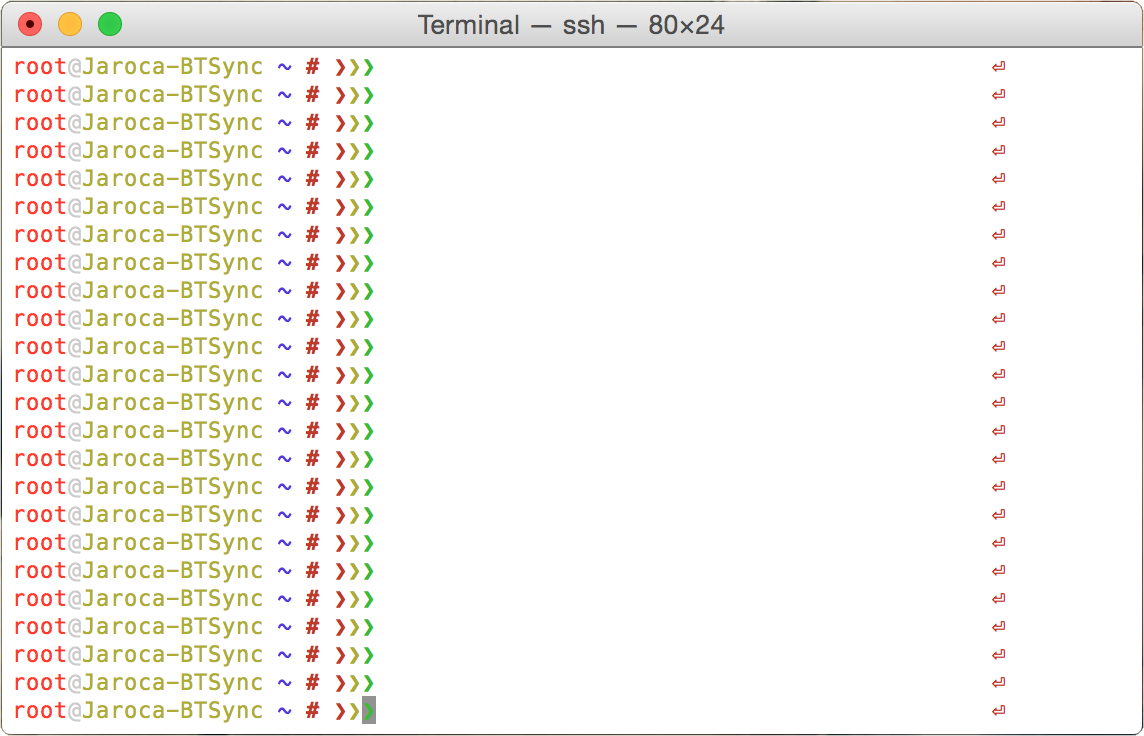
I'm using Ubuntu, Fedora server is long gone, but I'm guessing solution is similar.
After some googling and some trial and error, I did two things:
- Disable "Set locale environment variables on startup" on my OSX terminal
- Set default locale in Ubuntu
Disable "Set locale environment variables on startup" on my OSX terminal
DO NOT DO THIS! See update 2015 11 07 A below.
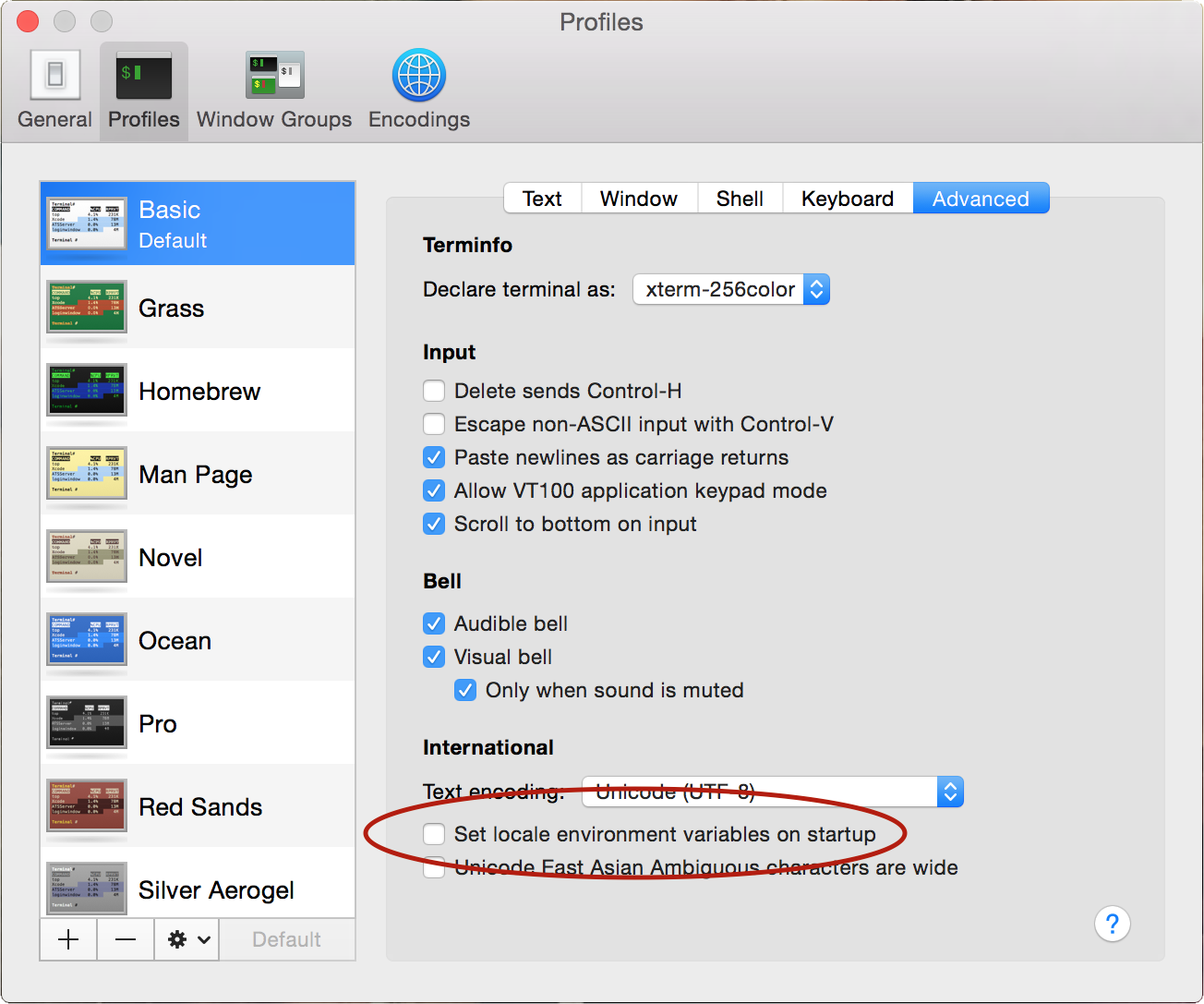
Set default locale in Ubuntu
nano /etc/default/locale
# This is how mine looks like:
LANG="en_US.UTF-8"
LANGUAGE="en_US:"
LC_ALL="en_US.UTF-8" # See update 2015-11-07-B
Make sure you have the locale you set in LANG installed.
After that, you could actually uncomment the line commented in my previous solution, and thing would still work (although I would still leave it commented, just because it doesn't hurt).
Updates
- 2015 11 07 A:
Un-checking "Set locale environment variables on startup" has a nasty side effect when opening applications from the command line. I noticed that within Sublime, $PATH variable was not being captured. This had the effect that when working with virtual-envs in python, bins from that virtual-env would not be found. - 2015 11 07 B:
Because of the previous change, el problema came back, and the solution was to also set LC_ALL in Ubuntu.
Comments